This article is a beginner’s guide to DevOps. Know more about DevOps practices, the role of DevOps in engineering teams, and their benefits.
DevOps is a mix of Development and Operations that combines people from a distributed stack and tools used to create efficient applications with the development process to enable faster delivery of quality products.
By bringing together the people, tools, and processes, DevOps enables rapid development and delivery with a scope of incremental features added to the product.
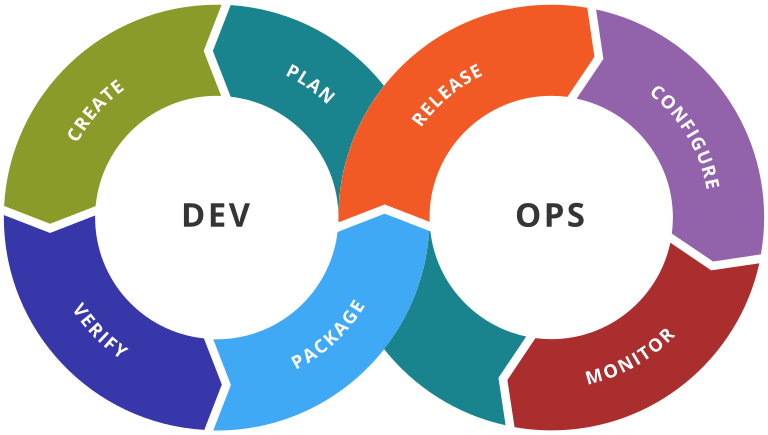
How Does DevOps Work?
The DevOps model combines the Development teams and Operations teams to bridge the gap between the ‘siloed’ processes. Sometimes people across these processes work in a combined team to develop and deliver faster to achieve business goals. Simply put, a single team consisting of developers having skills in coding, deploying (using various tools and applications), and maintaining the application working together over the development life cycle to deploy a product faster. Incremental features are added to the application to keep it up to date with the latest trends for customer satisfaction.
What is the Role of DevOps?
DevOps enables a combination of major parts of application creation, namely development, quality, deployment, and security, into one single process using various DevOps tools to enable faster delivery of applications.
The Benefits of DevOps in Your Engineering Team
Speed
Due to a multitude of skills in the same process working together, product delivery is faster. It is easier to add updates and features to stay up to date with market standards and maintain quality and customer satisfaction.
Rapid Delivery
Due to increased delivery speed, faster releases of new features are possible. Hence fixing bugs, adding/updating features, and adding to products based on market needs and customer feedback is now possible, enabling applications to deliver effectively in competitive markets.
Reliability
Due to faster delivery, DevOps practices like continuous integration and continuous delivery allow software reliability, i.e., new features ensuring quality is rapidly added to the application while users continue to get a smooth and quality experience.
Scale
Due to rapid delivery and reliability, add to your application to make it scalable as per business need without compromising the user experience.
Improved Collaboration
As the developers and operations teams share responsibilities to achieve faster delivery, collaboration improves. Teams can add and improvise based on shared responsibilities, reducing the wait time between handovers and dependencies.
Security
DevOps provides a range of security and compliance testing/managing tools so that you can improvise your application without sacrificing security.
The Benefits of DevOps in Your Engineering Team
Terms of software have changed from supporting a business’s online presence to becoming a key aspect of the business. In such a market, an application must stay up to date with the latest demand and dynamically adapt to trends to promote the business and achieve customer satisfaction.
The DevOps model allows the flexibility to deploy a business-ready application faster and add or update the application based on customer needs. By closing the gap between various parts of the application development process, DevOps enables fast deployment of high-performance, rapidly enhancing, and secure applications.
Adapting DevOps with the right tools and the right mindset is important to implement and utilize the DevOps model successfully.
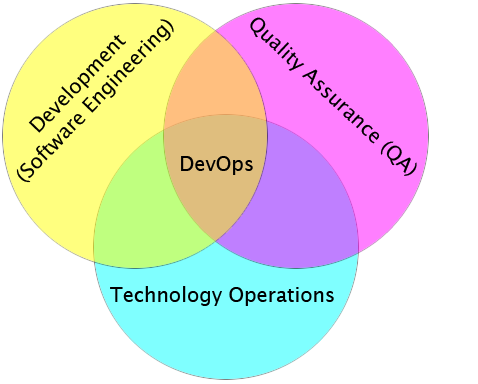
DevOps Practices
DevOps is an evolving model that adapts to organizational needs based on varying strategies. The agile mindset supports DevOps and an iterative development model. A few DevOps models are Agile, Scrum, Kanban, etc.
Continuous Integration
Changes are continuously made to the code base, and new code is added based on new requirements, customer feedback, etc. Builds and tests are automatically run to ensure the changes are per required standards and adhere to previous functionality. Continuous integration provides all developers access to the code base, with new changes regularly rolled out, allowing easy refactoring wherever needed.
Continuous Delivery
As the code base is updated, builds and checks are performed to check it’s working. The code is then moved to a pre-production environment and tested until it is ready for production. Therefore, a production-ready code is always present with the team, with new updates added frequently.
Microservices
Microservices architecture breaks down a single application into small services that interact with each other over a secure network. Each service independently runs its process while communicating with other microservices to complete a larger task. As each microservice can be deployed independently, updates can be rolled out faster, and bugs can be pinpointed and fixed quickly.
Infrastructure as Code (IaC)
Infrastructure as a Code allows users to manage and implement the infrastructure in the form of scripts or code that can be managed just like any other code change. Version control, frequent updates, and reverts are a few features of an IaC practice. Terraform is an example of an IaC tool that is used to manage the entire infrastructure lifecycle of an application.
Being an easily scalable infrastructure can be managed as per requirements.
Monitoring and Logging
As the applications are used 24/7 throughout the globe, actively monitoring the application for user activities, discrepancies in functionality and unexpected errors, etc., have become more important. By Logging and Monitoring, teams can set up alerts for specific errors, manage infrastructure and software working, and pinpoint bugs and errors faster.
Communication and Collaboration
DevOps culture encourages communication and collaboration by bringing together people from different workflows of Development and Operations. Communicating requirements and challenges amongst teams and effectively collaborating to resolve and deploy them is part of the DevOps team model. Proper tools for communication amongst teams are needed to achieve this goal.
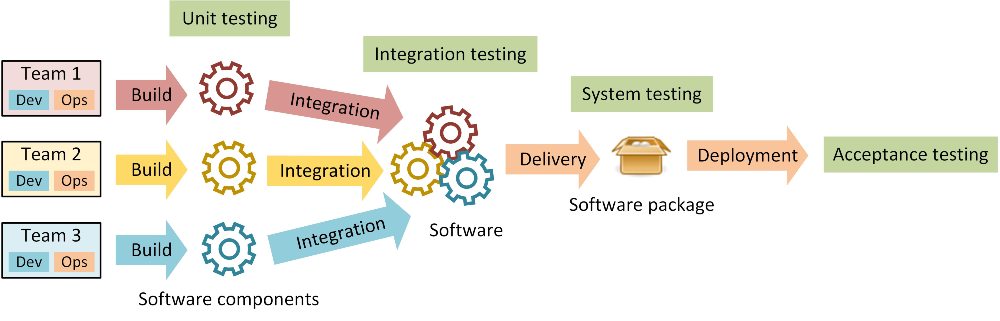
DevOps Toolchain
A toolchain is a set of tools used in the programming world to achieve business goals. DevOps also uses such programming tools to collaborate and coordinate between developers and operations engineers. Using them, teams can program, test and deploy applications faster. These tools have various purposes, from communication and versioning to automated pipelines for quality checks and deployments.
Plan
Planning is the first step of any project. Determining the business plan and requirements and then breaking them down for the development teams to take up is a part of the planning process.
A few tools used for planning include – Git, Jira, etc.
Code
After planning, this is a part of the execution phase where the actual development of software is implemented based on the design.
Tools used for coding include – GitHub, GitLab, Atlassian, Bitbucket, etc.
Build
Unlike before, where developers had to run builds and checks on code manually, the automated builds are configured and run in this phase. Checks, like code quality, can also be added to the build along with simultaneous deployment.
Tools used in this stage include – Docker, Jenkins, Gradle, Maven, etc.
Test
Testing is an integral part of the development process. In this phase, the code is tested manually or through automation.
Tools involved in this phase include – JUnit, Selenium, TestNG, Soap, etc.
Deploy
This phase includes the deployment of software by automated releases to production. Deployment builds are scheduled, coordinated, and then run to complete this process.
Tools used in this phase include – Jenkins, Kubernetes, Docker, etc.
Operate
The managing of software during production comes under this phase.
Tools supporting this phase are – Ansible, Powershell, Puppet, etc.
Monitor
As the application remains deployed, it is important to monitor the application to catch any errors or bugs that may occur at this phase. Any bug or problem can be isolated quickly using various monitoring tools.
Tools used in this phase include – Grafana, Splunk, Datalog, Wireshark, etc.
List of DevOps Tools
Various tools are used to achieve the DevOps goal of bringing development and operations together. While the tools do not define DevOps, they help greatly in automating processes which is another DevOps goal.
With the help of the right tools, a team can easily coordinate and collaborate to reduce the gap between requirement generation and deployment.
What is the Shift Left Principle for DevOps?
During any normal development cycle, changes are made to different modules, which are later clubbed together and tested to implement complex business goals. In this process, integration testing gets performed at a later stage, where issues may get detected as the software comes together. Bugs, errors, and other cross-platform dependency issues get detected at a much later stage, where the process to resolve them is then rushed to achieve set deadlines.
The ‘Shift Left‘ principle in DevOps refers to shifting the testing, mainly integration testing, into the earlier stages of development and adding to the tests as requirements get implemented.
This requires a cultural change in thinking of business where code is the main priority. Many organizations are now using this approach to detect issues at earlier stages, saving a lot of time and maintenance at later stages.
Test-driven development in Agile focuses on testing and writing the test cases based on the requirements and then adding code to support. Similarly, the Shift Left principle focuses on integration testing in the earlier phases of the development lifecycle to achieve a combined goal.
‘The Shift Left Principle and DevOps’ go into more detail on the reasoning, history, and proper implementation of the Shift Left principle.
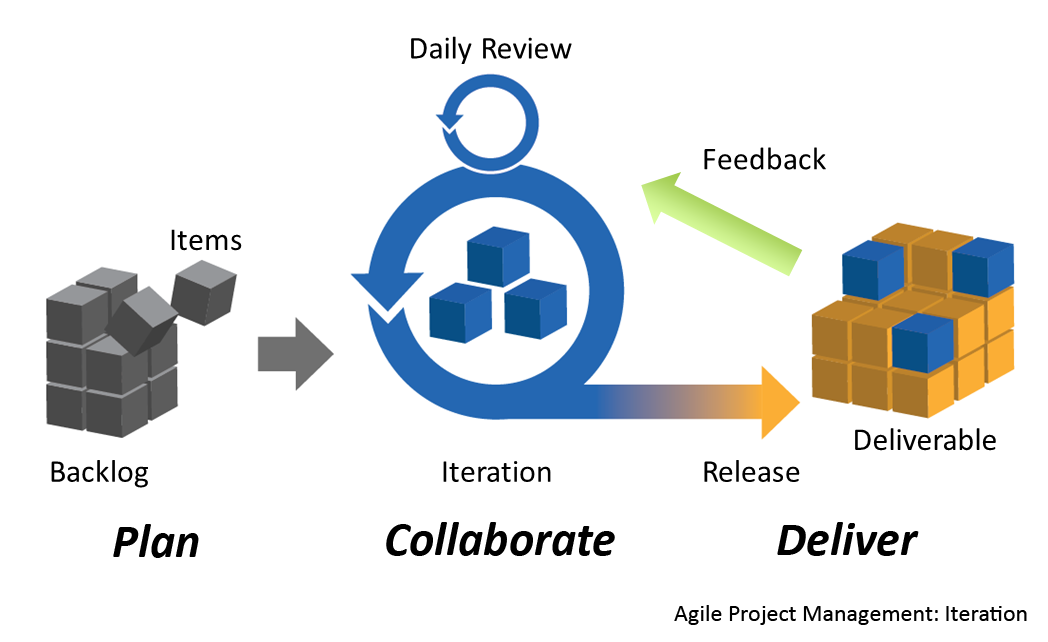
What is DevSecOps?
The DevOps model enables teams to work together and deliver at a faster speed while overcoming the shortcomings of Agile.
Security is something any application should not compromise on. Developers implement changes by keeping the security of the application in mind. Secure infrastructure, communication between services, and possible data leaks in code security are each important parts of the development, testing, and deployment process.
DevSecOps is a term that adds security to development and operations. As security is made a part of the development process from the beginning of the process, secure and reliable applications can be developed faster. New changes can be added as per business needs and customer feedback.
DevSecOps aims to integrate security in every phase of the development lifecycle. Hence instead of security as just being a parameter to take care of, applications are built in a way where security is considered right from the planning stage. This results in secure applications from the very beginning instead of adding security later and making modifications to completed code as per requirements and found vulnerabilities.
What Are the Differences Between DevOps and SRE?
SRE or Site Reliability Engineering focuses on automation or completing tasks generally done by the operations team via developers or Ops engineers who use a set of tools or software to automate tasks. This brings together most of the operations performed, eliminating the need for a separately managed part of a project hence bringing together the modules under software development.
While SRE focuses on automating operations, DevOps focuses on bringing the development and operations teams together. Both teams have a clarity of requirements and changes made by the other team hence bridging the gap between different processes and time required to coordinate the information and sync the release cycles.
DevOps and SRE have a common goal of eliminating the traditional methods of separation and bringing together dependent processes into one single process. However, there is a difference in how DevOps and SRE go about achieving this goal.
DevOps Glossary
Agile. A software development methodology based on a repetitive cycle of planning, development, testing, and deployment.
Automation. Configuring a process/task to run itself rather than manual execution.
Deployment. In the development paradigm, deployment refers to planning, developing/configuring, testing, and then getting a change running in the specific environment for users to use.
Integration. Integration refers to bringing together various modules to function as a single system.
Releases. Releases are periodic updates or the latest versions made available to the end users.
Refactoring. Changing or updating already existing functionality or code to make improvements or add new updates while maintaining the same behavior.
Siloed. Isolated or separated from other counterparts.
Versioning. Versioning is assigning unique names/numbers to different versions of the same product.
Conclusion
DevOps has gained a lot of popularity in recent years. With Agile organizations switching to the cloud for all their needs, DevOps has gained more attention as it is a means to achieve faster deployment. Security has also been the main concern for organizations adopting DevOps, leading to the term DevSecOps.
Note This article is written by Anand R Mehta and Srikarthick Vijaykumar